| 25w12.1 |
2025-03-17 |
|
| 25w8.1 |
2025-02-17 |
|
| 25w4.1 |
2025-01-20 |
|
| 24w51.1 |
2024-12-16 |
No new client version, only server changes. |
| 24w48.1 |
2024-11-25 |
|
| 24w44.1 |
2024-10-28 |
|
| 24w40.1 |
2024-09-30 |
|
| 24w36.1 |
2024-09-02 |
|
| 24w30.1 |
2024-07-22 |
|
| 24w26.1 |
2024-06-24 |
|
| 24w22.1 |
2024-05-27 |
|
| 24w18.1 |
2024-04-29 |
|
| 24w14.2 |
2024-04-02 |
|
| 24w10.1 |
2024-03-04 |
|
| 24w6.1 |
2024-02-05 |
|
| 24w3.2 |
2024-01-16 |
|
| 23w50.1 |
2023-12-11 |
|
| 23w47.1 |
2023-11-20 |
|
| 23w43.1 |
2023-10-23 |
|
| 23w40.1 |
2023-10-02 |
|
| 23w37.1 MR 1 |
2023-09-13 |
New Yubikey-based security solution is functional. |
| 23w37.1 |
2023-09-11 |
Unfortunately some issues were encountered which forced us to roll-back select parts. As a result the new Yubikey-based
security solution will not yet be functional in the Emma client,Old security solution is still working.
|
| 23w27.1 |
2023-07-03 |
|
| 23w24.1 |
2023-06-12 |
|
| 23w21.2 |
2023-05-23 |
|
| 23w18.2 |
2023-05-02 |
|
| 23w15.2 |
2023-04-11 |
|
| 23w12.1 |
2023-03-20 |
|
| 23w9.1 |
2023-02-27 |
|
| 23w6.1 |
2023-02-06 |
No new client version, only server changes. |
| 23w3.2 |
2023-01-17 |
Windows 8.1 64-bit - End of support |
| 22w50.1 |
2022-12-12 |
|
| 22w47.1 |
2022-11-21 |
|
| 22w43.1 |
2022-10-24 |
|
| 22w39.1 |
2022-09-26 |
|
| 22w36.1 |
2022-09-05 |
|
| 22w27.1 |
2022-07-04 |
|
| 22w24.1 |
2022-06-13 |
|
| 22w21.1 |
2022-05-23 |
|
| 22w17.1 |
2022-04-25 |
|
| 22w14.3 |
2022-04-06 |
|
| 22w11.1 |
2022-03-14 |
|
| 22w08.1 |
2022-02-21 |
|
| 22w04.1 |
2022-01-24 |
|
| 21w51.1 |
2021-12-20 |
|
| 21w47.1 |
2021-11-22 |
|
| 21w43.1 |
2021-10-25 |
|
| 21w39.1 |
2021-09-27 |
|
| 21w36.1 |
2021-09-06 |
|
| 21w27.1 |
2021-07-05 |
|
| 21w24.2 |
2021-06-15 |
|
| 21w21.1 |
2021-05-24 |
|
| 21w19.1 |
2021-05-10 |
|
| 21w15.1 |
2021-04-12 |
|
| 21w12.1 |
2021-03-22 |
|
| 21w09.2 |
2021-03-03 |
|
| 21w06.1 |
2021-02-08 |
|
| 21w03.1 |
2021-01-18 |
|
| 20w37.1 |
2020-09-07 |
|
| 20w34.1 |
2020-08-17 |
|
| 20w31.1 |
2020-07-27 |
|
| 20w28.1 |
2020-07-06 |
|
| 20w25.1 |
2020-06-15 |
|
| 20w22.1 |
2020-05-25 |
|
| 20w20.1 |
2020-05-11 |
|
| 20w13.1 |
2020-03-23 |
|
| 20w10.1 |
2020-03-02 |
|
| 20w07.1 |
2020-02-10 |
|
| 20w04.1 |
2020-01-20 |
|
| 19w51.1 |
2019-12-16 |
|
| 19w48.1 |
2019-11-25 |
|
| 19w45.1 |
2019-11-04 |
|
| 19w42.1 |
2019-10-14 |
|
| 19w38.1 |
2019-09-16 |
|
| 19w35.1 |
2019-08-26 |
|
| 19w32.1 |
2019-08-05 |
|
| 19w29.1 |
2019-07-15 |
|
| 19w26.1 |
2019-06-24 |
|
| 19w23.1 |
2019-06-03 |
|
| 19w20.1 |
2019-05-13 |
|
| 19w17.2 |
2019-04-23 |
|
| 19w14.1 |
2019-04-01 |
|
| 19w11.1 |
2019-03-11 |
|
| 19w08.1 |
2019-02-18 |
|
| 19w04.1 |
2019-01-21 |
|
| 18w51.1 |
2018-12-17 |
|
| 18w47.1 |
2018-11-19 |
|
| 18w43.1 |
2018-10-22 |
|
| 18w41.1 |
2018-10-08 |
|
| 18w37.1 |
2018-09-10 |
|
| 18w34.1 |
2018-08-20 |
Dear All, We like to inform you that the following ESS/Emma applications will be deployed in this sprint: 1. Emma Client
2. Emma Log Viewer 3. ESS Tracking 4. DRN Query API Date: Monday, 20th August 2018 Time:
08:00-09:00 UTC Change: Emma/ESS Sprint 18w34.1 deployment on production environment. Impact: 1. Emma Client will experience disturbance
2. Emma Log Viewer will experience disturbance 3. ESS tracking will
experience disturbance 4. DRN Query API will experience disturbance Reason: This change is required so as to maintain SOMC IT
Environment. We shall update you once the change activity is completed. Note:
1) Xperia Companion will not experience any downtime. 2) Emma can still be used in offline mode to run services that have already been
cached locally on the PC. It's recommended to use the 'Download Services'
functionality of Emma to download services that you will need to run during the change window.
|
| 18w31.1 |
2018-07-30 |
Dear All, We like to inform you that the following ESS/Emma applications will be deployed in this sprint: 1. Emma Log
Viewer 2. Emma Client will experience disturbance Date: Monday, 30th July 2018 Time: 08:00-09:00
UTC Change: Emma/ESS Sprint 18w31.1 deployment on production environment. Impact: 1. Emma Log Viewer will experience disturbance.
Reason: This change is required so as to maintain SOMC IT Environment. We
shall update you once the change activity is completed. Note: 1) Xperia Companion will not experience any downtime. 2) Emma can still be
used in offline mode to run services that have already been cached
locally on the PC. It's recommended to use the 'Download Services' functionality of Emma to download services that you will need to run
during the change window.
|
| 18w28.1 |
2018-07-09 |
|
| 18w25.2 |
2018-06-19 |
|
| 18w22.1 |
2018-05-28 |
Dear All, We like to inform you that the following ESS/Emma applications will be deployed in this sprint: 1. ESS Admin 2.
ESS ASP status 3. ESS ASP 4. ESS Distribution 5. ESS UAS 6. ESS ASB 7. Emma Client 8.
Emma Log Viewer Date: Monday, 28th May 2018 Time: 08:00-09:00 UTC Change: Emma/ESS Sprint 18w22.1 deployment on production environment.
Impact: 1. ESS Admin will experience disturbance. 2. ESS ASP status
will experience disturbance. 3. ESS ASP will experience disturbance. 4. ESS Distribution will experience disturbance. 5. ESS UAS will
experience disturbance. 6. ESS ASB will experience disturbance. 7. Emma
Client will experience disturbance. 8. Emma Log Viewer will experience disturbance. Reason: This change is required so as to maintain
SOMC IT Environment. We shall update you once the change activity is
completed. Note: 1) Xperia Companion will not experience any downtime. 2) Emma can still be used in offline mode to run services that
have already been cached locally on the PC. It's recommended to use the
'Download Services' functionality of Emma to download services that you will need to run during the change window. We shall update you
once the change activity is completed.
|
| 18w20.1 |
2018-05-14 |
|
| 18w16.1 |
2018-04-16 |
|
| 18w13.1 |
2018-03-26 |
|
| 18w10.1 |
2018-03-05 |
|
| 18w6.1 |
2018-02-05 |
|
| 18w3.1 |
2018-01-15 |
|
| 17w51.1 |
2017-12-18 |
|
| 17w48.1 |
2017-11-27 |
|
| 17w45.1 |
2017-11-06 |
|
| 17w42.1 |
2017-10-16 |
|
| 17w38.1 |
2017-09-18 |
|
| 17w35.1 |
2017-08-28 |
|
| 17w32.1 |
2017-08-07 |
|
| 17w29.1 |
2017-07-17 |
|
| 17w26.1 |
2017-06-26 |
|
| 17w23.3 |
2017-06-07 |
|
| 17w20.1 |
2017-05-15 |
|
| 17w17.1 |
2017-04-24 |
|
| 17w14.3 |
2017-04-05 |
|
| 17w11.1 |
2017-03-13 |
|
| 17w8.1 |
2017-02-20 |
|
| 17w6.1 |
2017-02-06 |
|
| 17w2.1 |
2017-01-09 |
|
| 2.16.17 |
2016-12-19 |
|
| 2.16.16 |
2016-11-28 |
|
| 2.16.15 |
2016-11-07 |
|
| 2.16.14 |
2016-10-17 |
|
| 2.16.13 |
2016-09-19 |
|
| 2.16.12 |
2016-08-29 |
|
| 2.16.11 |
2016-08-08 |
|
| 2.16.10 |
2016-07-18 |
|
| 2.16.8 |
2016-06-07 |
We like to inform you that the following applications will be deployed in this sprint: 1. Emma 2. Emma Admin 3. UAS 4. ESS
Distribution 5. ESS-Admin 6. ESS ASP Date: Tuesday, 07th June 2016 Time 10:00-11:00
CET. Change: Emma/ESS Sprint 2.16.8 deployment on production environment Impact: 1. Emma Server will be unavailable for Emma Client, PC
Companion Pro and web access. 2. Emma Admin Tool will be unavailable;
LESS flow will be interrupted for SOuRCE . 3. UAS service will be unavailable. 4. ESS Distribution will be unavailable for Emma Client,
PC Companion Pro and web access; PC Companion, Bridge for Mac will
not experience any downtime. 5. ESS Admin will be unavailable. 6. ESS ASP will be unavailable for LESS from SOuRCE. Reason: This change
is required to maintain SOMC IT Environment. We shall update you once
the change activity is completed. Note: 1) PC Companion will not experience any downtime. 2) Emma can still be used in offline mode to
run services that have already been cached locally on the PC. It's recommended
to use the 'Download Services' functionality of Emma to download services that you will need to run during the change window.
|
| 2.16.7 |
2016-05-16 |
|
| 2.16.6 |
2016-05-03 |
|
| 2.16.5 |
2016-04-05 |
|
| 2.16.4 |
2016-03-14 |
|
| 2.16.3 |
2016-02-22 |
|
| 2.16.2 |
2016-02-01 |
|
| 2.16.1 |
2016-01-11 |
|
| Release 2.15.17 |
2015-12-17 |
|
| 2.15.17 |
2015-12-14 |
|
| 2.15.16 |
2015-11-23 |
|
| Release 2.15.16 |
2015-11-23 |
|
| 2.15.15 |
2015-11-02 |
|
| 2.15.14 |
2015-10-14 |
|
| 2.15.13 |
2015-09-21 |
|
| Release 2.15.13.201509141241 |
2015-09-21 |
|
| Release 2.15.12.201508241237 |
2015-08-31 |
|
| 2.15.11 |
2015-08-10 |
|
| Release 2.15.10.201507101148 |
2015-07-20 |
|
| Release maintenance
2.15.9.201506301709 |
2015-07-06 |
|
| Release of Ess maintenance |
2015-07-01 |
|
| 2.15.9 |
2015-06-29 |
|
| Release 2.15.9 |
2015-06-29 |
|
| Maintenance Release
2.15.8.201506081556 |
2015-06-10 |
|
| Release 2.15.8 |
2015-06-08 |
|
| 2.15.7 |
2015-05-18 |
|
| Release 2.15.7 |
2015-05-18 |
|
| Maintenance Release of
2.15.6.201504291043 |
2015-05-04 |
|
| Release of Emma Maintenance for
2.15.6 |
2015-04-29 |
|
| 2.15.6 |
2015-04-27 |
|
| 2.15.5 |
2015-04-07 |
|
| Release 2.15.5 |
2015-04-07 |
|
| Release 2.15.4-MR1 |
2015-03-23 |
|
| 2.15.4 |
2015-03-16 |
|
| 2.15.3 |
2015-02-17 |
|
| Release 2.15.2 |
2015-02-02 |
|
| 2.15.2 |
2015-02-02 |
|
| 2.15.1 |
2015-01-12 |
|
| 2.15.1 |
2015-01-12 |
|
| 2.14.17 |
2014-12-15 |
|
| 2.14.16 |
2014-11-24 |
|
| 2.14.10 |
2014-07-21 |
|
| 2.14.9 |
2014-06-30 |
|
| 2.14.8 |
2014-06-09 |
|
| 2.14.7 |
2014-05-19 |
|
| 2.14.6 |
2014-04-28 |
|
| 2.14.5 |
2014-04-07 |
|
| 2.14.4 |
2014-03-18 |
|
| 2.14.3 |
2014-02-24 |
|
| 2.14.2 |
2014-02-03 |
|
| 2.14.1 |
2014-01-13 |
|
| 2.13.14 |
2013-12-09 |
|
| 2.13.13 |
2013-11-18 |
|
| 2.13.12 |
2013-10-28 |
|
| 2.13.11 |
2013-09-30 |
|
| 2.13.10 |
2013-09-09 |
|
| Maintenance Release
2.13.8.201307151333 |
2013-07-16 |
|
| 2.13.8 |
2013-07-15 |
|
| 2.13.7 |
2013-06-24 |
|
| Maintenance Release
2.13.6.201306031541 |
2013-06-04 |
|
| 2.13.6 |
2013-05-27 |
|
| 2.13.5 |
2013-04-29 |
|
| Maintenance Release 2.13.4.20 |
2013-04-09 |
|
| 2.13.4 |
2013-04-03 |
The following models are no longer supported:
EC400
EC400g
F305
F305c
G502
G502c
G705
G705u
K530
K660
K800
K810
S500
T650
T658
TM506
W302i
W302c
W380
W580
X1
Z610
Z750
Z770
Z780i
|
| 2.13.4 |
2013-04-03 |
|
| 2.13.3.43 |
2013-03-11 |
|
| 2.13.2.16 |
2013-02-06 |
|
| Maintenance release 2.13.1.51 |
2013-01-28 |
Minor urgent change for support of new products
|
| Maintenance Release 2.13.1.48 |
2013-01-28 |
Minor urgent change for support of new products
|
| 2.13.1 |
2013-01-21 |
|
| 2.12.15 |
2012-12-17 |
|
| 2.12.14 |
2012-11-26 |
|
| 2.12.13 |
2012-11-05 |
|
| 2.12.12 |
2012-10-15 |
|
| 2.12.11 |
2012-09-17 |
|
| 2.12.10 |
2012-08-27 |
|
| 2.12.9 |
2012-08-06 |
|
| 2.12.8 |
2012-07-02 |
|
| 2.12.7 |
2012-06-11 |
|
| 2.12.6 |
2012-05-14 |
|
| 2.12.5 |
2012-04-16 |
|
| 2.12.4 |
2012-03-19 |
|
| 2.12.3 |
2012-02-27 |
|
| 2.12.2 |
2012-02-06 |
|
| 2.12.1 |
2011-12-28 |
|
| 2.11.12 |
2011-12-05 |
- Minor improvements and bugfixes
|
| 2.11.11 |
2011-11-07 |
- Minor improvements and bugfixes
|
| 2.11.10 |
2011-10-03 |
- The following models are no longer supported:
G700
G700B
G700c
G900
J110
J120
J132
K200
K205
K220
K310
K330
K510
K618
K790
M600
P1
P990
T250
T258
T280
W200
V630
W850
W950
W960
Z250
Z320
|
| 2.11.9 |
2011-09-05 |
|
| 2.11.7 |
2011-07-04 |
|
| 2.11.6 |
2011-06-07 |
- Improved progress calculation for very large files.
- Improved service selection view
- Recent (local) services are displayed first in the list.
- Possibility to remove
services from local history.
- Improved filtering with history.
|
| 2.11.5 |
2011-05-02 |
-
Improved logging. Logging started earlier to better catch start up problems.
-
Improved progress reporting, better reporting during multiple downloads.
-
P2P fix for Windows DHCP. Windows DHCP media sense can cause P2P to be unresponsive.
-
Fix for U1 activation after customization
|
| 2.11.4 |
2011-04-04 |
- A new URL is used when communicating with the server. It might therefore be required to modify the local firewall
settings so that traffic is allowed towards this new URL.
URL: emma.extranet.sonyericsson.com
Port: 80
- Upgraded client platform.
- Tampered phones detection added.
- Rooted phones detection added.
|
| 2.11.3 |
2011-03-09 |
- Improved regional support for LiveView™
- Improved start-up performance.
- Upgraded JVM.
- The following models are no longer supported:
K320
K750/D750
W300
W550
W700
W810
W830
Z550/Z558
|
| 2.11.2 |
2011-02-07 |
- Improved resolving of proxy settings.
- Improved logging of file download errors.
|
| 2.11.1 |
2011-01-03 |
- Support for Bluetooth flashing removed
- Supported operating systems:
Windows XP SP3 32-bit
Windows Vista SP2 32-bit
Windows Vista SP2 64-bit
Windows 7 32-bit
Windows 7 64-bit
|
| 2.10.12 |
2010-12-06 |
• Support for ME ID identification standard.
• Support for LiveView.
• Improved handling of erroneous product data during synchronization at client startup.
NOTE: Support for Bluetooth flashing will be removed in the next release. (2.11.1)
|
| 2.10.11 |
2010-10-27 |
|
| 2.10.10 |
2010-10-04 |
- Bluetooth functionallity is unsupported. It may be incompatible with certain setups and no information regarding
current working setups exists.
- The following models are no longer supported:
K600
K608
V600
W710
Z520
Z525
Z530
Z710
|
| 2.10.9 |
2010-09-06 |
|
| 2.10.7 |
2010-07-05 |
- Client logs are kept for 60 days
|
| 2.10.6 |
2010-06-08 |
- Support for Bluetooth Units fixed
|
| 2.10.5 |
2010-05-03 |
- Added Export and Import Service function
To reduce the network use in areas with low badnwidth it is now possible to export and import services to a file.
The
functionality is available in the Manage Local Services dialog
via the “Import…” and "Export Selected..." buttons.
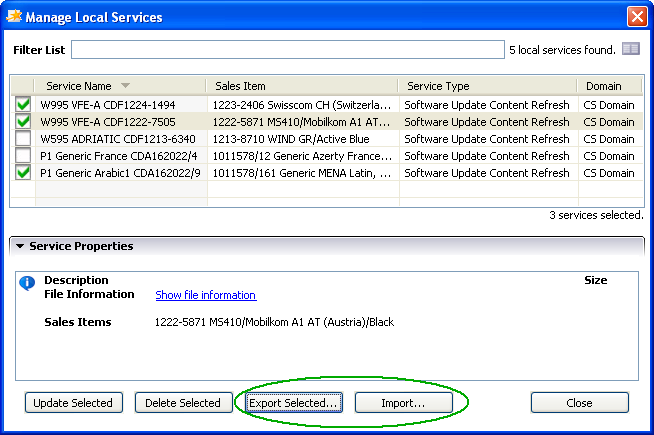

- Full 64 bit support
All clients now support 64 bit platforms.
- Flashing of Bluetooth units disabled in this release.
Will be enabled in next release.
|
| 2.10.4 |
2010-04-06 |
- Activation on Windows 7 is now fully functional.
- MIS-06 Connector no longer supports phones with Marianne socket
Devices connected on the right slot on a MIS-06
connector are now ignored.
- PC Cards are no longer supported
- Reminder: Login credentials are personal and must not be shared with others.
- The following models are no longer supported:
K600i
MD300
EC400
EC400g
MD400
MD40g
PC300
|
| 2.10.3 |
2010-03-01 |
-
New Activation Software The software required for activation has been updated to “SafeSign” version 3.0.33.
The new version can be found here: http://emma.extranet.sonyericsson.com/drivers/To avoid problems with the installation, please uninstall “RaakSign Administration Kit” and older
versions of “SafeSign” before installing the latest version. How do I know which version of “SafeSign” I have?
1.) Start > Settings > Control Panel > Add or Remove Programs 2.) Select “SafeSign” and select
Click here for support information. How do I uninstall
older versions?
1.) Start > Settings > Control Panel > Add or Remove Programs
2.) Select “SafeSign” or “RaakSign Administration Kit” and select Remove
-
New Bluetooth Identification
Bluetooth Discovery will now run in a separate dialog.
-
Recovery Mode No Longer Supported.
Recovery mode was only used for older phones that are no longer supported in Emma.
-
Exchange Unit Service The connector details view now informs if an Exchange Unit Service is needed before
(re-)customization. For many phones a Customization service can be run directly
without a preceding Exchange Unit Service. 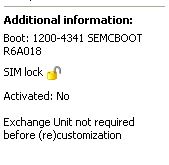
-
Service Execution Log
A new service execution log file will be created. It contain information about all
phones that have been updated by the Emma client. The log file can be
found here: <EMMA_INSTALLATION_DIRECTORY>\log\service\service.log
In the log file there is information about the following: TIMESTAMP, IMEI, RESULT, USER, DOMAINID and SCRIPTID
Log
entries older than 21 days will automatically be removed from the
log file.
|
| Maintenance Release 2.10.2.53 |
2010-02-04 |
- Problems with device identification for older Symbian phones (G700, G900, M600, M608, P1, P990, W950 and W960)
fixed.
|
| 2.10.2 |
2010-02-01 |
- Application release notes displayed in Emma Service Client welcome page.
- Activation status displayed after a phone has been identified.
Already activated phones will no longer fail
during identification in phone mode.
Instead phone activation status is displayed by a String “Activated: Yes” or “Activated: No”.
If “Activated: Yes”is displayed there is no need for
you to run an Activation Service.
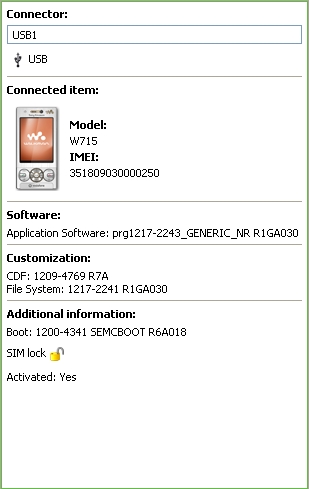
- Memory footprint for services reduced.
Known issue(s): Activation in Windows 7 does not work properly. A fix is forthcoming.
|
| Maintenance release 2.9.12.29 |
2009-12-17 |
- DMS00721371 Solved problem with X1 identification
|
| 2.9.12.24 |
2009-12-14 |
- Device identification runs faster
- Information about devices supported in Emma added. See Help -> Show Product Information...
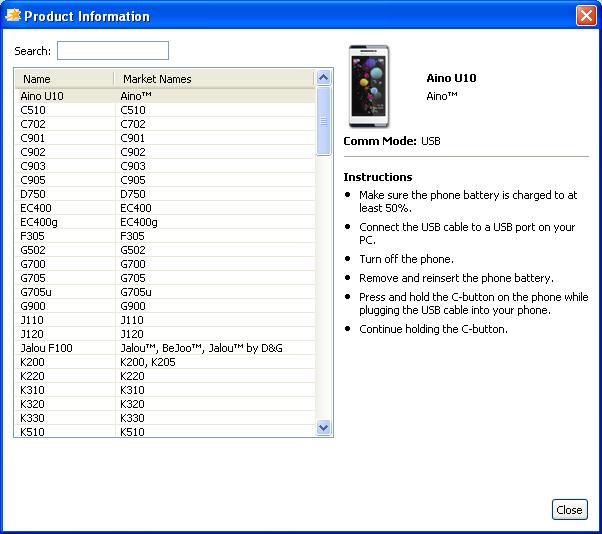
- Tampered X1 phones detected.
- Windows 7 supported.
Known issue(s): Activation in Windows 7 does not work properly. A fix is
forthcoming.
- The following models are no longer supported:
J100
J210
J220
J230
J300
K700
W600
W900
Z300
T290
|
| Maintenance Release 2.9.11.14 |
2009-11-12 |
- DMS00691112 SEPI plugin does not load.
|
| 2.9.11.10 |
2009-11-09 |
- DMS00651694 New Java Runtime version
- DMS00681669 Make it possible to display ™ (TM) in the product
selector.
- DMS00684219 Fixed issue where client stops reacting to phones
being connected when a Windows Hardware Wizard is open
- DMS00684306 Fixed a rare issue where USBCommunicationChannel close
was not honored and could cause corrupted units
- DMS00687016 Fixed
Lithium phone mode identification
- DMS00688188 Fixed an issue where flashing fails on units with the A2 chipset
|
| Maintenace Release 2.9.10.30 |
2009-10-19 |
- DMS00684396 CSCA activation speedup
|
| 2.9.10.22 |
2009-10-05 |
- DMS00623853 Client version visible in client installer
- DMS00625770 All clients now added properly to Windows Firewall
- DMS00651679 Windows 7 support
-
DMS00676137 Improved logging for requests and responses in client log
- DMS00675897 Emma doesn't hang when downloading services in "Tools/downloading services" if the network connection is
lost
- DMS00682422 Emma will close properly with BT turned on
- DMS00682648 Emma script download will stop properly
when disconnecting the phone or when shutting down the client
|
| Maintenace 2.9.9.18 |
2009-09-09 |
- DMS00677682 A2 Protocol - SEMCBOOT fails on all chipsets
|
| 2.9.9.17 |
2009-09-07 |
- DMS00631915 Removed Tools -> Preferences - User Settings - User Authorization dialog that filled no real purpose (permissions)
- DMS00674589 Client log files are stored 21 days (previously 3 days)
- DMS00618502 Improved handling of progress bar
for long operations
- DMS00668645 Error with Service Client unable
to be terminated while flashing even after confirm dialog fixed
|
| No release |
2009-08-01 |
|
| 2.9.7.22 |
2009-07-06 |
- DMS00514584 W900 now identifies as it should
- DMS00561010 P2P communication now works when reconnecting o dropped
network
- DMS00624965 Better PAC file parsing for proxy configurations
|
| 2.9.6.12 |
2009-06-01 |
- DMS00524054 Client now respects user choosing not to go automatically online
- DMS00616440 DSS (Deskstand) no longer
is supported in Emma
- DMS00617953 Removed Deactive Connector
preference (Deskstand related)
- DMS00623972 Unsupported phones removed from user guide
- DMS00624481 Problems with flashing phones using high
speed USB mode fixed
- DMS00610659 Problems with memorysticks
fixed
- DMS00623673 X1 - Flash will now finalize without having to remove cable, Windows Vista only,
|
| 2.9.5.16 |
2009-05-04 |
- DMS00290393 Pressing abort on file upload no longer makes it necessary to force close application
- DMS00582209 Large file
support for all clients
- DMS00616446 It is now possible to execute
an already downloaded service when emma is offline
- DMS00608034 Newly created scripts are now visible in serviceclient
|
| 2.9.4.19 |
2009-04-06 |
- DMS00582206 Modify progress handling to support file sizes over 2GB in Emma flash clients
- DMS00587119 IE proxy resolver
issue caused startup of clients to fail
- DMS00590158 Clients tested
for compatability with IE 8
- DMS00557467 Emma: Error dialog 'Failed to communicate with server' behaviour inconsistency
fixed
- DMS00566385 Warning added when trying to start Emma on Vista
64 (not supported)
- DMS00588442 "More Information" link added for Easy Access
- DMS00594801 Progress bar working for symbian in Emma
-
DMS00580180 Problems with activation fixed, "Emma is asking to
insert dongle even though already inserted"
- DMS00512727 Service client stops responding when selecting "Recovery mode" on a SEPI connector type.
|
| 2.9.3.12 |
2009-03-02 |
- DMS00459755 Improved errorhandling when network connection is lost
- DMS00458889 It is now possible to flash a M2 memory card
in Emma on Windows Vista 32
- DMS00470935 Sometimes the wrong file
was sent to phone, now fixed
- DMS00570009 Fixed an error that when running scripts on W380 caused slow progress
-
DMS00468078 Support new image format for memory stick
- DMS00557675
Possibility of handling a Windows Mobile device in CE mode added
- DMS00569152 Fixed a bothersome delay during X1 reset
|
| 2.9.2.10 |
2009-02-02 |
- DMS00220587 Emma Admin Tool: Fix for copying and pasting multiple users
- DMS00462336 Locked subscripts had editable fields,
now fixed
- DMS00515388 PAT support ha been removed
- DMS00375123
New drivers for Camel with Vista/XP 64-bit support are available
- DMS00554075 Fixed an issue where flashing failed on X1.
|
| 2.9.1.10 |
2009-01-07 |
- DMS00229838 Upgrade Java 1.6 update 1 to 11
- DMS00516194 New installer version 2.9.1.10
- DMS00457564 Drivers install problems for Windows Vista solved
- DMS00460475 Emma System
Analyse - taken out of commission
- DMS00520666 Solved problem with device clean up logic
- DMS00470837 M2 memory card problem
solved for W302, F305 and S302
|
| 2.8.12.9 |
2008-12-01 |
- DMS00306353 Added customization and file system version information to device info panel
- DMS00459997
Solved problem with "Enable USB Hi-Speed" not being saved in Emma
configuration
- DMS00459713 Removed Cryptix library
- DMS00428279 Solved problem with SEPI driver
installation
- DMS00448366 Solved problem with MIS-06 not responding
- DMS00457545 Solved MIS-06 problems
for Windows Vista
- DMS00467908 Solved problem with
X1 on Windows Vista
- DMS00441707 Added End User License Agreement to Emma installer and changed so that the only supported installer
language is English
- DMS00440789 Upgraded USBFlash.dll,
version 2.2.0.0
|
| 2.8.11.7 |
2008-11-03 |
- DMS00441713 P2P is now activated by default
- DMS00441832 P2P improvements (and upgrade to JGroups 2.6.4)
- DMS00397075 Solved problem with
ampersands (&) not being printed in service names
- DMS00449334
Solved problem with identification of Symbian phones
- DMS00448645 New version of local database (org.hsqldb 1.8.0.10)
- DMS00446564 Updated and
improved performance testing
|
| 2.8.10.13 |
2008-10-06 |
- DMS00421046 Added functionality so search for sales item when using "download services"
- DMS00395286
Automated connector registration
- DMS00440608 Added
functionality to enable/disable P2P from the status bar
- DMS00397102 Improved flash speed (USB high speed for A2
platform)
- DMS00443744 Solved problem with Device Instance Cleanup
- DMS00120710 Added functionality so
that several MIS-06 communicators can be used simultaneously
-
DMS00395317 Added functionality for changing USB/UART mode on MIS-06 left
- DMS00396155 Improved client shutdown handling when fatal problems are detected
- DMS00412937
Solved problem with script removal from client DB
- DMS00363917
Improved logging for Device Instance Cleanup problems
- DMS00409233 Improved error handling for login
when the server is not available
- DMS00413005 Updated
the Emma user guide (version 2.8.10)
- DMS00399186 Improved user feedback for resumed file download
|
| 2.8.9.11 |
2008-09-01 |
- DMS00395951 Corrected USBFlash.dll version number.
- DMS00231354 Solved problem with LED on MIS-06.
- DMS00398576 Solved problem with downloaded
services not being visible in Manage Local Services dialog.
- DMS00380704
Solved problem with "Delete" in "Manage Local Services" dialog.
- DMS00394189 Changed the service list sorting so that it is case independant.
- DMS00340759
Improved logging of dialog information.
- DMS00396036 Improved logging of HTTP Error codes.
- DMS00398618 Added ok indication “Download
Services” dialog after pressing the “Download Selected”
button.
|
| 2.6.6.12 |
2006-06-27 |
- M600 workaround for Update Service and Update Service Pro.
|
| 2.6.6.11 |
2006-06-19 |
- Problem with "Flash OK" page not being shown in Update Service and Update Service Pro has been solved.
- Problem with "Settings
-> Device" menu has been solved.
|
| 2.6.6.10 |
2006-06-13 |
- Problems with device communicators (deskstand, SEPI) has been solved. (Since the June release there has been a problem with devices
sometimes not being displayed.)
- Bluetooth flash is working again.
|
| 2.6.6.9 |
2006-06-07 |
- Performance improvements
- Major rework of product detection but only small functional changes. For example resulting in a more
rapid detection of the product.
- Support for PC card series GC8x
- Installation of device drivers for M600, P990 and W950
- Improved service card verification before running service
|
| 2.6.5.5 |
2006-05-02 |
- Database performance improvements
- User interface improvements
- Support for Turkish operating system language
|
| 2.6.4.9 |
2006-04-03 |
- New USB Flash driver
- Local database removed, using normal file storage instead
- Improved error handling when download
files to client
- Performance and memory usage improvements
|
| 2.6.3.3 |
2006-03-06 |
- Various bug fixes
- Performance and memory usage improvement
|
| 2.2.13.7 |
2006-02-06 |
- Support for PC-card, (script not released at release date)
- Support for PAT (Portable Accessory Tool - used for updating accessories), (script not released at release date)
- Support for new products
- Various bug fixes
- Adjustmens to improve overall Performance
|
| 2.2.12.2 |
2006-01-12 |
- Identify product using Bluetooth flash failed
- Error when read/write GDFS for ODM-products resolved
- Show Chinese
characters in dialog
- Communicator symbol for USB not visible during
USB flash
- Error flashing A0 products resolved
- Performance improvements
|